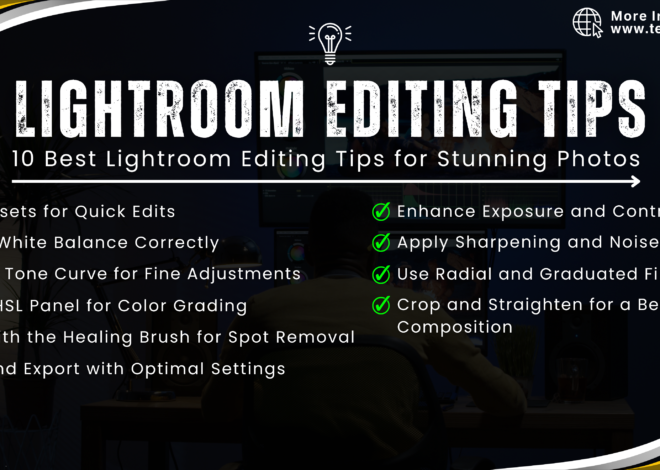Video Editing Tips And Tricks: Master The Art Of Professional Editing
Introduction
Video editing is an essential skill for content creators, filmmakers, and digital marketers. Whether you’re a beginner or a professional, knowing the right Video Editing Tips And Tricks can save time and improve the quality of your videos. In this guide, we’ll share some valuable Video Editing Tips And Tricks to help you refine your editing workflow and create stunning content.
Choose The Right Software
The first step in mastering Video Editing Tips And Tricks is selecting the right software. Some popular video editing tools include:
- Adobe Premiere Pro (Best for professionals)
- Final Cut Pro (Best for Mac users)
- DaVinci Resolve (Great for color grading)
- Filmora (User-friendly for beginners)
- HitFilm Express (Best free editing software)
Choosing the right software depends on your needs, budget, and experience level.
Organize Your Files Efficiently
A well-organized workflow speeds up the editing process. Follow these Video Editing Tips And Tricks for efficient file management:
- Create separate folders for raw footage, audio, images, and effects.
- Use a consistent naming convention for files.
- Save backups to avoid data loss.
- Utilize an external hard drive for extra storage.
Use Keyboard Shortcuts
Keyboard shortcuts can significantly improve your editing speed. Here are some must-know shortcuts for popular editing software:
- Ctrl + S / Cmd + S – Save your project
- Ctrl + Z / Cmd + Z – Undo action
- Spacebar – Play/Pause
- C – Cut tool
- V – Selection tool
Learning these shortcuts will make your editing process much smoother.
Master The Art Of Cutting
One of the most important Video Editing Tips And Tricks is knowing where and how to cut clips effectively. Follow these guidelines:
- Remove unnecessary frames to maintain a smooth flow.
- Use jump cuts to keep the audience engaged.
- Cut on motion for seamless transitions.
- Avoid abrupt transitions unless used for stylistic purposes.
Apply Smooth Transitions
Using transitions effectively is key to professional video editing. Avoid overusing fancy effects and opt for:
- Cut – Simple and effective
- Fade in/out – Best for opening or closing scenes
- Dissolve – Smooth scene transitions
- Slide & Wipe – Great for storytelling
Enhance Audio Quality
Good audio is just as important as visuals. Follow these Video Editing Tips And Tricks to improve audio quality:
- Use noise reduction filters to remove background noise.
- Balance volume levels for dialogue, music, and sound effects.
- Add background music that matches the mood of the video.
- Use a pop filter when recording voiceovers to minimize distortion.
Color Grading And Correction
Color grading adds a professional touch to videos. Here’s how to do it right:
- Adjust brightness, contrast, and saturation for a balanced look.
- Use LUTs (Look-Up Tables) for quick color enhancements.
- Ensure consistent colors across all clips.
- Experiment with color themes to set the mood of the video.
Use Motion Graphics & Text Overlays
Adding motion graphics and text overlays can make videos more engaging. Here are some tips:
- Use lower-thirds for introductions.
- Add call-to-action text for marketing videos.
- Use animations for visual appeal.
- Keep text readable with contrasting colors.
Optimize Export Settings
To maintain high-quality videos, proper export settings are crucial. Recommended settings include:
- Resolution: 1080p (or 4K for high-quality output)
- Frame Rate: 24-30 FPS for cinematic look
- Format: MP4 (for best compatibility)
- Bitrate: 10-20 Mbps for HD quality
Keep Learning And Experimenting
The world of video editing is always evolving. Stay updated by:
- Watching tutorials on YouTube.
- Experimenting with new effects.
- Practicing different editing styles.
- Following professional editors for inspiration.
Conclusion
By following these Video Editing Tips And Tricks, you can significantly enhance your video quality and efficiency. Whether you’re editing for YouTube, social media, or professional projects, applying these techniques will help you create visually stunning content. Keep practicing, stay creative, and take your editing skills to the next level !
Visit our Home Page for more expert insights on video editing, youtube, photo editing, sound editing, trading and digital marketing.