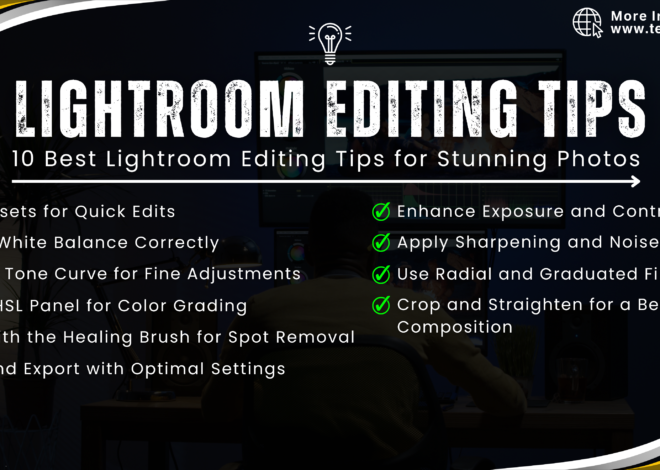Master Video Editing Online: The Ultimate Guide for 2025
Introduction
In today’s digital age, video editing online has become an essential skill for content creators, marketers, and businesses. With the rise of social media and digital marketing, creating engaging videos is more crucial than ever. Whether you are a beginner or a professional, online video editing tools offer a convenient way to edit high-quality videos without investing in expensive software. In this guide, we will explore the best tools, techniques, and tips for editing videos online efficiently.
What is Video Editing Online ?
Video editing online refers to the process of editing videos using web-based platforms without requiring any downloads or installations. These platforms allow users to cut, trim, merge, add effects, transitions, and more, all through a web browser. With cloud-based technology, users can work on their projects from anywhere, making online video editing an ideal choice for freelancers, influencers, and businesses.
Benefits of Video Editing Online
- Accessibility – Edit videos from any device with an internet connection.
- Cost-effective – Most online editors offer free plans or affordable subscriptions.
- No High-End Hardware Required – Unlike traditional software, online editors run on cloud servers, reducing the need for powerful computers.
- Collaboration Features – Some platforms allow multiple users to work on the same project simultaneously.
- Regular Updates – Web-based editors are frequently updated with new features.
Top Online Video Editing Tools in 2025
- Kapwing – Best for quick edits and social media content.
- Clipchamp – Offers a variety of templates and AI-powered tools.
- WeVideo – Provides cloud storage and multi-track editing.
- FlexClip – Ideal for beginners with easy drag-and-drop functionality.
- Adobe Express (Formerly Spark) – A simplified version of Adobe’s powerful editing suite.
How to Edit Videos Online Like a Pro
Choose the Right Tool
Selecting an editor depends on your needs. If you require professional features, WeVideo or Clipchamp might be suitable, whereas beginners may find FlexClip easier to use.
Import Your Footage
Most online editors support various formats, including MP4, MOV, and AVI. Upload your video clips from your device, cloud storage, or directly from platforms like Google Drive.
Trim and Cut Unnecessary Parts
Cutting out unwanted sections enhances video clarity and keeps viewers engaged. Use the trimming tool to remove unneeded parts seamlessly.
Add Transitions and Effects
Smooth transitions help videos look more professional. Most online editors offer fade-ins, slide effects, and overlays to enhance video quality.
Include Text and Subtitles
Adding text overlays and subtitles improves accessibility and engagement, especially on social media platforms where many users watch videos without sound.
Enhance Audio Quality
Adjust background music, eliminate noise, and sync audio for a polished final product.
Export and Share
Once satisfied with your edits, choose the appropriate resolution (1080p or 4K) and format. Most editors allow direct uploading to YouTube, Facebook, and Instagram.
SEO Tips for Video Editing Online Content
If you are creating videos for YouTube or your website, optimizing your content for SEO is essential. Here are a few tips:
- Use relevant keywords in the video title, description, and tags.
- Include captions and transcripts to improve accessibility.
- Add engaging thumbnails to attract viewers.
- Optimize video length to maintain audience retention.
Common Mistakes to Avoid in Online Video Editing
- Ignoring Aspect Ratios – Ensure the video format suits the platform (e.g., 16:9 for YouTube, 9:16 for Instagram Reels).
- Overusing Effects – Too many transitions can make videos look unprofessional.
- Not Using Copyright-Free Music – Always choose royalty-free tracks to avoid copyright strikes.
- Skipping Backup – Save your progress regularly to prevent data loss.
Future of Video Editing Online
With the rapid advancement of AI, online video editing is becoming more intuitive. AI-powered tools can now automate editing, suggest improvements, and enhance videos with minimal effort. The future of video editing online looks promising, with more features and ease of use expected in the coming years.
Conclusion
Video editing online is a game-changer for creators looking for an efficient and affordable way to produce high-quality content. Whether you are a beginner or an experienced editor, the right online tools can help you create professional-grade videos without the need for expensive software. Start exploring these platforms today and elevate your video content to the next level.
For more information on digital marketing and video editing, visit our Home Page .