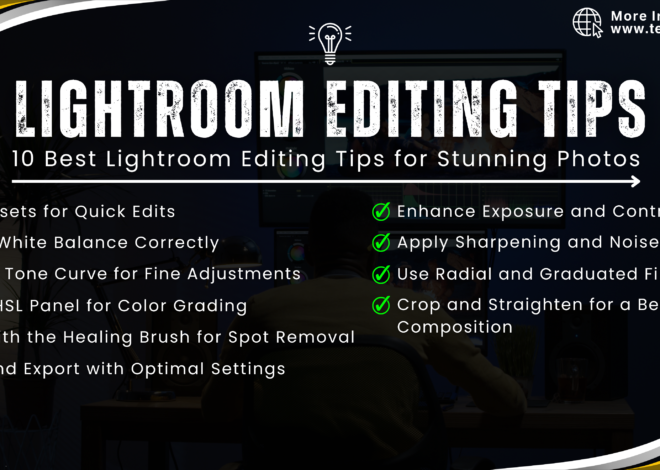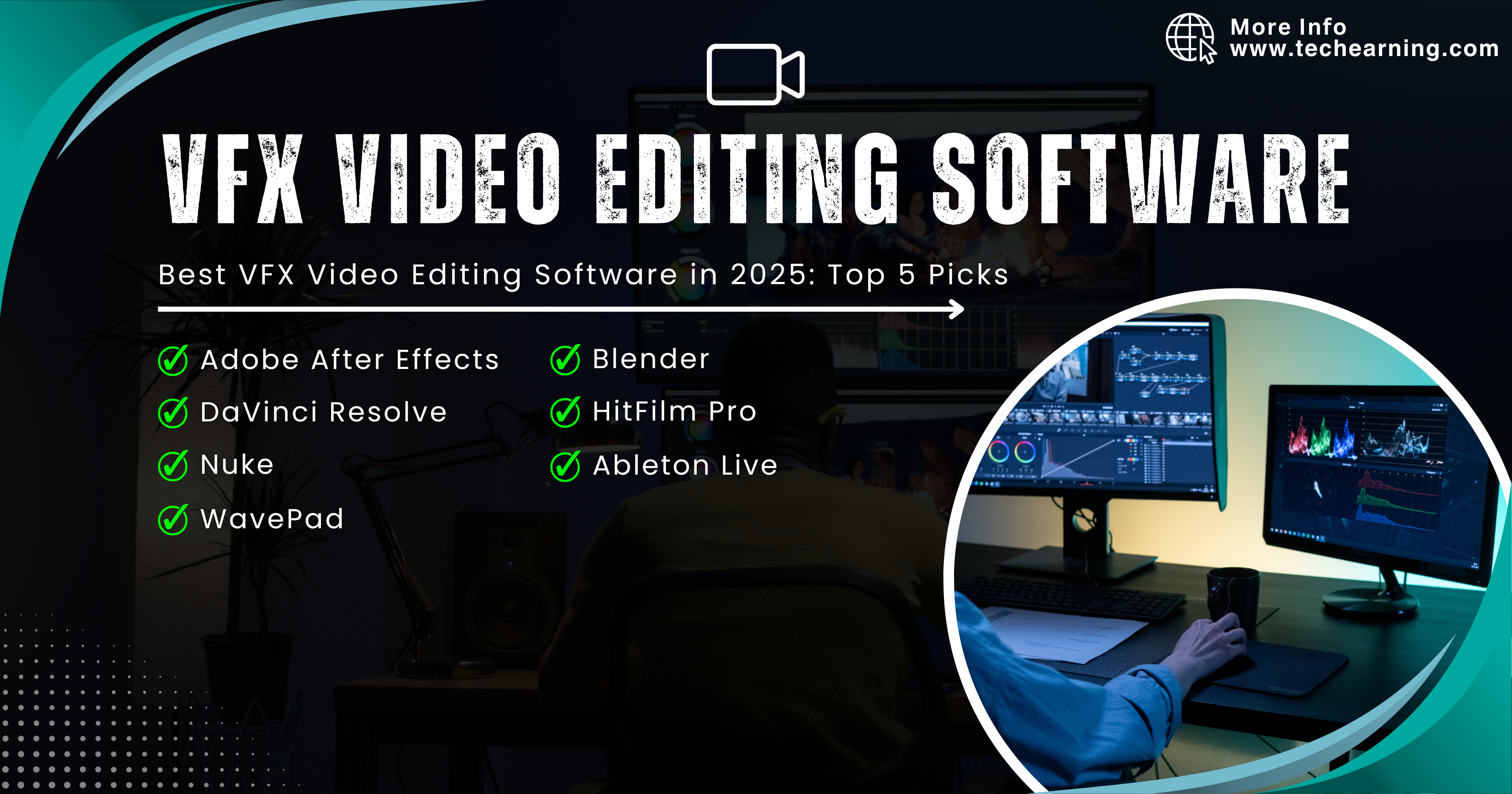
Best VFX Video Editing Software in 2025: Top 5 Picks
Introduction
In today’s digital world, high-quality VFX video editing software is essential for professional video editing. Whether you are a filmmaker, a content creator, or a beginner, choosing the right VFX video editing software is crucial. It allows you to create realistic effects, smooth transitions, and cinematic visuals that enhance the overall quality of your videos.
There are numerous options available, but selecting the best VFX video editing software can be challenging. The ideal software should provide advanced features, ease of use, and affordability. In this article, we will explore the top VFX video editing software in 2025, focusing on their features, pricing, and suitability for different users.
Top 5 VFX Video Editing Software in 2025
Adobe After Effects – Best for Professionals
Adobe After Effects is the industry-standard VFX video editing software used for motion graphics, animation, and special effects. It is widely used in filmmaking and professional video production.
Key Features:
- Advanced motion tracking and keyframe animation
- 3D rendering and compositing tools
- Extensive plugin support for additional effects
- Seamless integration with other Adobe products
Pricing: Starts at $20.99 per month
Best For: Professional video editors, filmmakers, and motion designers
Blender – Best Free VFX Software
Blender is a powerful open-source VFX video editing software that offers professional-grade tools for free. It is widely used for 3D modeling, rendering, and animation, making it an excellent choice for independent creators and small studios.
Key Features:
- Free and open-source software with regular updates
- Powerful 3D modeling and animation tools
- Advanced compositing and visual effects
- Strong community support and extensive learning resources
Pricing: Free
Best For: Beginners, indie filmmakers, and animation artists
DaVinci Resolve – Best for Color Grading & VFX
DaVinci Resolve is a popular VFX video editing software known for its professional color grading capabilities and high-quality VFX tools. It includes Fusion, an advanced visual effects and motion graphics toolset.
Key Features:
- Industry-leading color correction and grading tools
- Fusion VFX toolset for advanced compositing
- Built-in video editing and audio post-production tools
- Free version with powerful features
Pricing: Free version available, Studio version costs $295 (one-time purchase)
Best For: Professional editors, colorists, and VFX artists
HitFilm Pro – Best for YouTube & Indie Filmmakers
HitFilm Pro is an excellent choice for YouTubers and indie filmmakers looking for an all-in-one VFX video editing software. It combines video editing and VFX capabilities, making it a convenient option for content creators.
Key Features:
- Hollywood-style VFX and visual effects presets
- 3D compositing and motion tracking tools
- Built-in color grading and audio editing features
- Affordable pricing compared to other professional software
Pricing: Starts at $12.99 per month
Best For: YouTubers, indie filmmakers, and content creators
Nuke – Best for High-End Compositing
Nuke is a high-end VFX video editing software widely used in Hollywood productions. It offers advanced node-based compositing tools and 3D tracking features, making it the preferred choice for professional studios.
Key Features:
- Node-based workflow for advanced compositing
- High-quality 3D tracking and rendering tools
- Used in major film and TV productions
- Supports deep image compositing and stereoscopic workflows
Pricing: Starts at $4,758 per year
Best For: Large production studios, professional VFX artists
How to Choose the Best VFX Video Editing Software ?
Choosing the right VFX video editing software depends on various factors, including budget, skill level, and required features. Here are some important aspects to consider:
1. Budget: Free options like Blender and DaVinci Resolve offer great features, while premium software like Adobe After Effects and Nuke provide more advanced tools.
2. Skill Level: Beginners should opt for user-friendly software like HitFilm Pro or DaVinci Resolve, while professionals may prefer advanced tools like After Effects and Nuke.
3. Features: Look for essential VFX tools such as motion tracking, keyframe animation, 3D rendering, and compositing capabilities.
4. System Requirements: Ensure that the software is compatible with your computer’s hardware specifications.
Conclusion
The right VFX video editing software depends on your needs and level of expertise. If you are a professional filmmaker, Adobe After Effects and Nuke are excellent choices. For those looking for free yet powerful software, Blender and DaVinci Resolve are great options. HitFilm Pro is perfect for YouTubers and indie filmmakers seeking an affordable yet effective solution.
Investing in the right VFX video editing software can significantly enhance your video editing skills and allow you to create stunning visual effects. Whether you are just starting or working on high-end productions, there is a perfect VFX video editing software for you.
For more insights on digital marketing, video editing, and online earning methods, visit our Home Page .