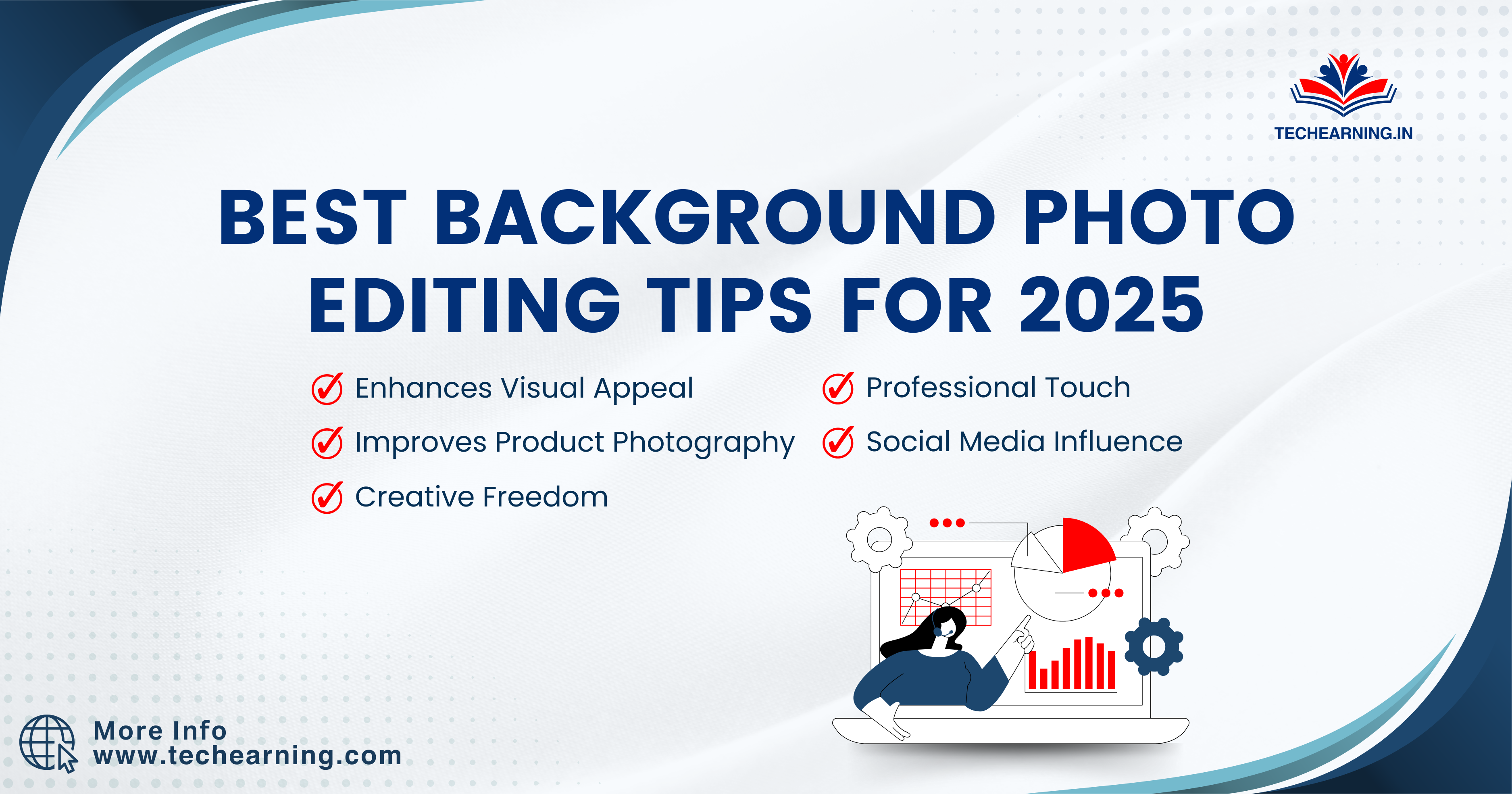
Best Background Photo Editing Tips for 2025
Introduction
In the digital world, background photo editing plays a crucial role in making images more appealing. Whether you are a photographer, social media influencer, or e-commerce seller, removing or changing the background can enhance the overall look of your photos. This article explores the best tools, techniques, and software for background photo editing, ensuring that your images look professional and captivating.
Why Background Photo Editing is Important ?
Enhances Visual Appeal
A well-edited background can make the main subject of the image stand out. It eliminates distractions and improves the overall aesthetics of the picture.
Professional Touch
Businesses and brands rely on high-quality images to attract customers. Background photo editing helps achieve a polished and professional look.
Improves Product Photography
For e-commerce platforms like Amazon and Flipkart, clear and well-edited product images can increase sales. Background removal ensures the product remains the center of attention.
Social Media Influence
Influencers and content creators use background editing to create eye-catching thumbnails, posts, and advertisements that gain more engagement.
Creative Freedom
Background editing allows for more creativity by enabling the addition of unique elements, colors, or patterns that align with branding and marketing strategies.
Best Tools for Background Photo Editing
Adobe Photoshop
- Industry-leading software for professional background editing.
- Features like Select Subject and Remove Background make editing seamless.
- Ideal for graphic designers and photographers.
Canva
- A user-friendly online tool with drag-and-drop features.
- The Pro version includes a background remover tool.
- Best for beginners and social media marketers.
Remove.bg
- AI-powered online tool for quick background removal.
- Perfect for instant editing without professional skills.
Fotor
- Online photo editor with various background effects.
- Suitable for creating transparent backgrounds and overlays.
GIMP
- Free and open-source alternative to Photoshop.
- Offers multiple selection tools for background removal.
PicsArt
- Mobile-friendly editing tool with AI-powered background removal.
- Great for quick edits on the go.
InPixio
- Dedicated software for background removal and image cutouts.
- Useful for professional and personal editing.
Step-by-Step Guide to Background Photo Editing
Choose the Right Tool
Depending on your editing needs, select software that suits you best. For professional use, Photoshop is recommended, while beginners can opt for Canva or Remove.bg.
Upload Your Image
Most tools allow easy drag-and-drop functionality to upload images for editing.
Select and Remove the Background
- In Photoshop: Use the ‘Select Subject’ or ‘Magic Wand’ tool to isolate the subject.
- In Canva: Use the background remover feature (available in the Pro version).
- In Remove.bg: The AI automatically removes the background.
- In Fotor & GIMP: Use the cut-out tool to manually erase unwanted areas.
Adjust Edges and Apply Effects
After removing the background, refine the edges to avoid rough cuts. You can blur, add shadows, or change the color to match the theme.
Add a New Background (Optional)
- Choose a solid color, gradient, or patterned background.
- Add creative elements like textures, landscapes, or studio backgrounds.
- Ensure the new background complements the subject for a natural look.
Export in High Quality
Save your edited image in PNG format for a transparent background or JPEG for general use.
Tips for Better Background Photo Editing
- Use High-Resolution Images – Low-quality images may produce pixelated results after editing.
- Maintain Natural Shadows – Adding natural-looking shadows ensures a realistic touch.
- Keep it Simple – Avoid over-editing, which can make the image look artificial.
- Match the Background with the Subject – Ensure the background complements the subject for a professional look.
- Use AI Tools for Quick Editing – AI-powered tools can save time and effort.
- Experiment with Different Backgrounds – Try different colors, textures, and designs to enhance the impact of your image.
- Keep File Formats in Mind – Use PNG for transparent backgrounds and JPEG for high-quality compressed images.
Common Mistakes to Avoid in Background Photo Editing
- Over-Smoothing Edges: Too much refinement can make the subject look unnatural.
- Ignoring Lighting and Shadows: Proper lighting ensures consistency in images.
- Using Clashing Backgrounds: A mismatch between the subject and background can reduce the image’s appeal.
- Saving in Low Quality: Always export images in high resolution for better clarity.
- Using Too Many Effects: Excessive filters and effects can make an image look unrealistic.
- Not Checking the Final Output: Always review the final image before using it for commercial or personal purposes.
Background Editing for Different Use Cases
E-commerce Product Photos
- Use white or solid color backgrounds to highlight the product.
- Ensure proper lighting and shadows for a professional finish.
Social Media Content
- Create eye-catching backgrounds for posts and ads.
- Experiment with bright colors and patterns to attract more engagement.
Portrait Photography
- Use soft-focus backgrounds to highlight the subject.
- Blur distractions while keeping the main subject sharp.
Graphic Design Projects
- Combine multiple images with different background effects.
- Use transparency for layering elements effectively.
Conclusion
Background photo editing is an essential skill in today’s digital world. Whether you are an e-commerce seller, social media creator, or professional photographer, mastering background editing can enhance your images and attract more attention. By using the right tools and following the best practices, you can create stunning visuals effortlessly.
For more insights on photo editing, marketing strategies, and digital tools, visit our Home Page .
