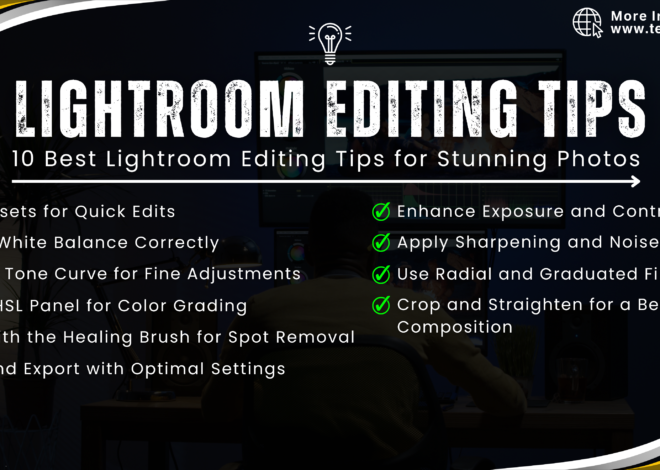5 Key Aspects of Video Editing: A Complete Guide for Beginners
What is Video Editing ?
Video Editing is the process of modifying and arranging video clips, audio, graphics, and effects to create a cohesive and engaging final video. It plays a crucial role in filmmaking, social media content creation, advertisements, and more. With the rise of digital media, Video Editing has become an essential skill for content creators, marketers, and filmmakers alike.
In today’s fast-paced digital world, Video Editing allows individuals and businesses to enhance their storytelling, improve engagement, and deliver high-quality visual content. Whether you’re a beginner or a professional, understanding the fundamentals of Video Editing can help you create impactful videos that capture attention.
With various editing tools and software available, even those without professional experience can produce visually appealing content. From simple social media clips to high-budget movie productions, Media Editing is the backbone of the video industry.
Why is Video Editing Important ?
- Enhances Storytelling: Editing helps in structuring the video to convey a compelling narrative.
- Improves Video Quality: Adjusting colors, removing unnecessary clips, and adding effects enhance the final output.
- Engages the Audience: Well-edited videos keep viewers interested and entertained.
- Boosts Brand Identity: Businesses use Video Editing to maintain a professional image.
- Increases Conversions: Marketing videos with high-quality editing can drive more sales and leads.
- Allows Creative Expression: Editors can bring artistic visions to life through unique cuts, transitions, and effects.
Types of Video Editing
- Linear Editing (L.E.): The traditional way of editing videos by arranging clips sequentially.
- Non-Linear Editing (NLE): A digital method where clips can be edited in any order using software like Adobe Premiere Pro, Final Cut Pro, and DaVinci Resolve.
- Montage Editing: Combining various shots to create an artistic or thematic video.
- Color Grading & Correction: Adjusting the color tones and brightness to improve visual appeal.
- Motion Graphics & VFX: Adding animated elements and effects to enhance the video’s creativity.
- Multi-Camera Editing: Combining footage from multiple cameras to create a seamless viewing experience.
Popular Video Editing Software
- Adobe Premiere Pro – Professional software used in filmmaking and content creation.
- Final Cut Pro – A favorite among Mac users for seamless editing.
- DaVinci Resolve – Known for its high-end color grading features.
- Filmora – A beginner-friendly software with easy-to-use tools.
- iMovie – A basic yet effective tool for Apple users.
- Sony Vegas Pro – A well-rounded editing tool offering advanced features.
Basic Steps in Video Editing
- Importing Footage: Collect all video clips, images, and audio files.
- Trimming & Cutting: Remove unnecessary parts and arrange clips in sequence.
- Adding Transitions & Effects: Smooth transitions and visual effects enhance the video flow.
- Audio Editing: Adjust sound levels, add background music, and sync dialogues.
- Color Correction: Modify brightness, contrast, and saturation for a polished look.
- Adding Text & Subtitles: Improve clarity by incorporating text overlays and subtitles.
- Rendering & Exporting: Finalize the video and export it in the required format.
Best Practices for Video Editing
- Keep it Concise: Avoid unnecessary clips to maintain audience interest.
- Use High-Quality Footage: The better the source quality, the better the final result.
- Apply Smooth Transitions: Avoid abrupt cuts that disrupt the video flow.
- Optimize for SEO: Use proper titles, descriptions, and tags to rank videos online.
- Experiment with Effects: But don’t overdo it—subtlety is key.
- Understand the Target Audience: Tailor editing styles to match viewer preferences.
Advanced Video Editing Techniques
- Chroma Key (Green Screen): Replacing backgrounds for cinematic effects.
- Slow Motion & Time-Lapse: Controlling video speed to create dramatic effects.
- Split Screen & Picture-in-Picture: Displaying multiple videos simultaneously.
- Stabilization & Motion Tracking: Reducing shakiness and following subjects dynamically.
- 3D Effects & Animation: Adding advanced visuals for enhanced storytelling.
SEO Optimization for Video Editing Content
To rank better on search engines, follow these SEO techniques:
- Use Focus Keywords: Include “Video Editing” naturally in headings and content.
- Add a Number in the Title: E.g., “5 Best Video Editing Techniques.”
- Incorporate Sentiment Words: Use words like “Ultimate,” “Amazing,” or “Best.”
- Optimize Meta Description: Keep it under 160 characters and engaging.
- Use Internal Links: Link to relevant pages for better site navigation.
- Compress Files Efficiently: Ensure videos load faster without losing quality.
- Add Alt Text to Images: Improve accessibility and search engine rankings.
Final Thoughts
Video Editing is a powerful skill that enhances storytelling, marketing, and digital content creation. Whether you’re a beginner or an expert, mastering Video Editing tools and techniques can help you create high-quality videos that captivate your audience. The ability to edit videos effectively can open doors to various opportunities in the media, entertainment, and business industries.
With the increasing demand for video content, learning Video Editing can be a game-changer for individuals and brands. Whether you’re editing videos for social media, advertisements, or films, understanding the latest trends and techniques is essential to stand out.
Start your journey today and explore the endless possibilities of Video Editing!
For more digital marketing tips and services, visit our Home Page now!